Using methodological filters in ARIS Connect
However, to let modelers work effectively, it is necessary to do fine-tuning of ARIS configurations, such as templates and methodological filters. Methodological filters allow users to limit a huge range of model and object types to the defined list that is used directly when modeling and viewing models. It helps to achieve uniformity and compliance with the company’s modeling rules.
Methodological filters can be configured in ARIS Architect by ARIS administrator using Administration tool (Fig. 1)
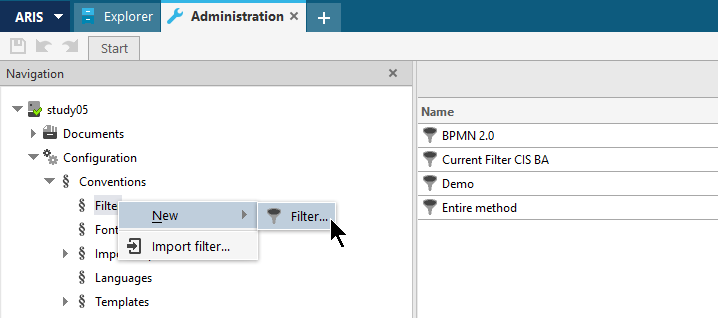
Figure 1. Creating a methodological filter in ARIS Architect
In order to display information in ARIS Connect under the specific filter, in the ARIS Architect client the filter must be assigned to each ARIS database used and each user and/or user group (Fig. 2).
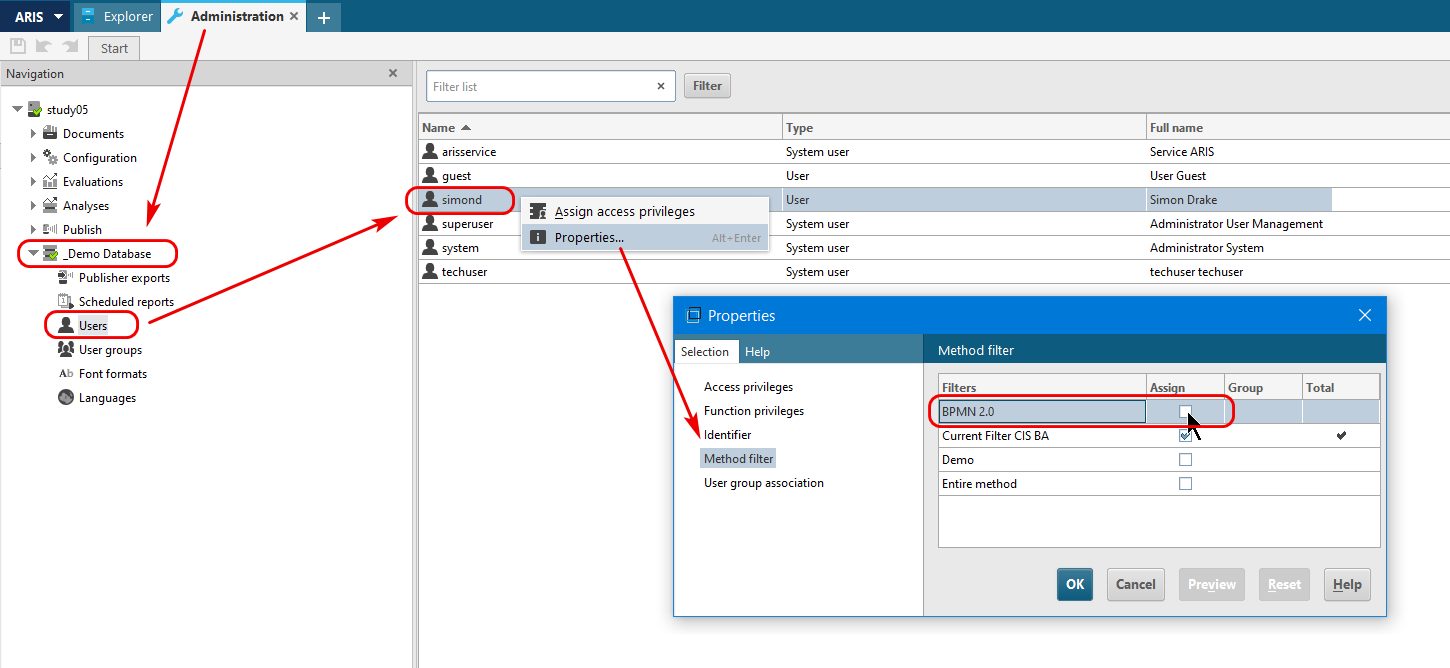
Figure 2. Assigning a methodological filter to the user in user properties
Also, it is possible to assign the filter by default to any ARIS databases in Administrator tool (Fig. 3).
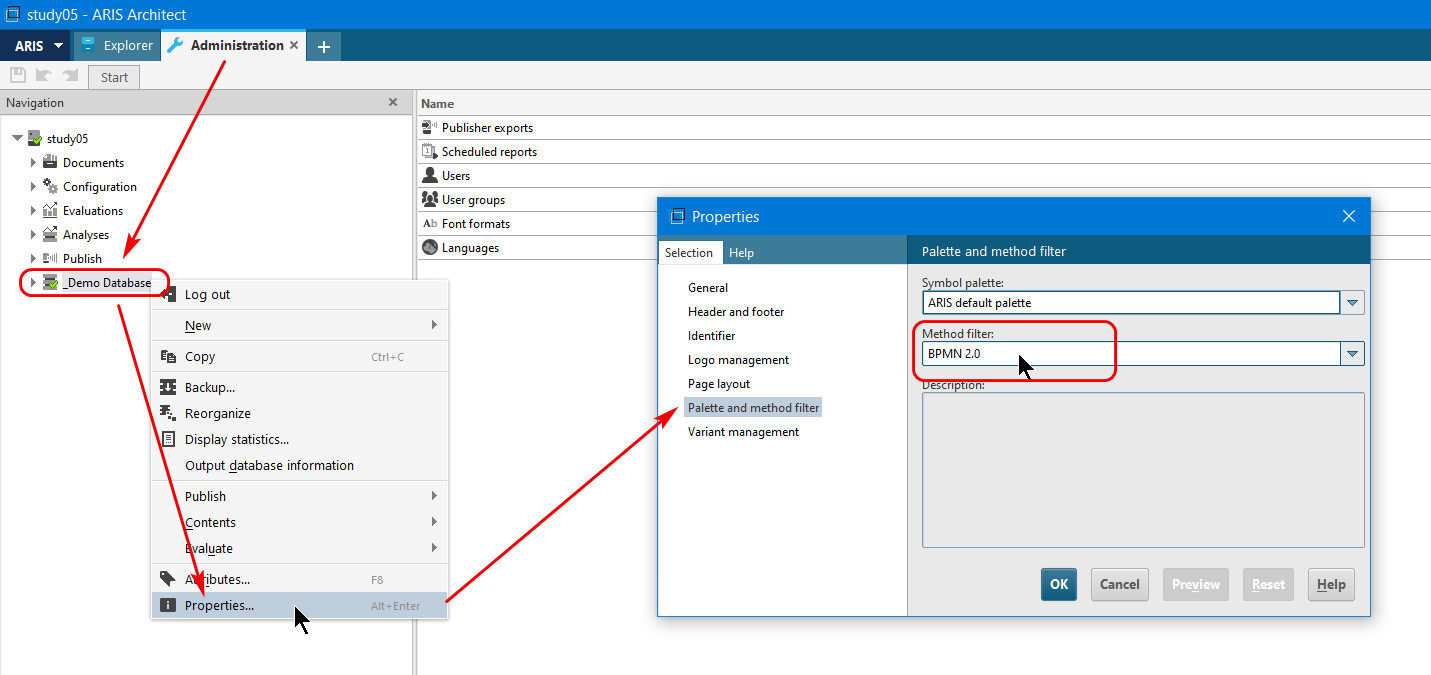
Figure 3. Assigning a methodological default filter to the database in database properties
Methodological filters are displayed on the Portal according to the following rules:
- Filters assigned directly in the user properties, as well as in the properties of the user groups to which the user belongs, are considered assigned to the user.
- If the user is assigned one filter, the user can see all the data under this filter in ARIS Connect.
- If the user is assigned several filters, one of these filters will be chosen in compliance to the following rules:
- If the filter assigned in the database properties matches one of the filters assigned to the user, the database will be displayed under this filter.
- If the filter assigned in the database properties does not match the filters assigned to the user, but the user has rights to use the Entire Method filter, in ARIS Connect the user is assigned the Entire Method filter.
- If the filter assigned in the database properties does not match the filters assigned to the user and the user has no rights to use the Entire Method filter, the first filter in alphabetical order available in the list of all their filters assigned to the user in ARIS Connect.
- If no filter is assigned to the user, the filter set in the properties of the current database will be used when working in ARIS Connect.
In ARIS Connect 10.X versions, hovering over the database icon it is possible to see which filter the user is working under (Fig. 4):
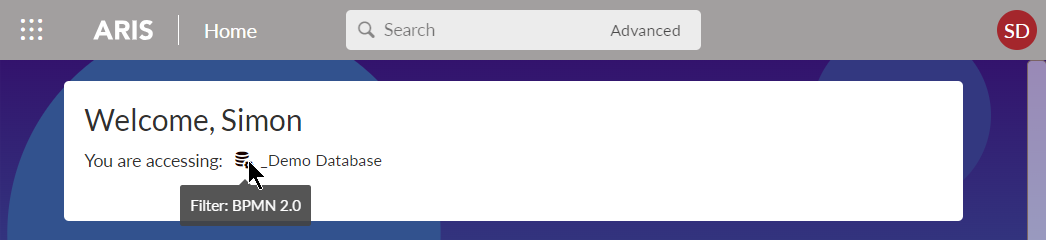
Figure 4. Display of the current methodological filter in ARIS Connect
It is important to note that after changing the filter in the database or user properties, it is necessary to republish the current database in ARIS Connect.
If you have any questions, you can contact us by the technical support request form or at info@dainovaro.com.

 +40 (746) 44 97 97
+40 (746) 44 97 97
 info@dainovaro.com
info@dainovaro.com

