TOP 3 data backup mistakes
Schematically, the storage of user data in ARIS can be represented by three levels:
- DBMS;
- Tenant;
- User ARIS databases and a system ARIS database.
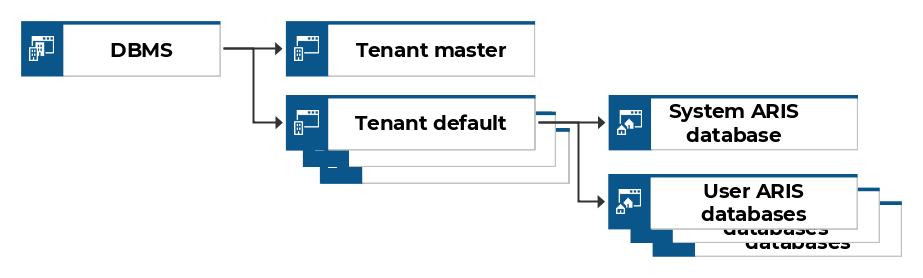
Figure 1. Levels of user data storage in ARIS 9.Х, 10.Х
IT specialists (system administrators and DBMS administrators) provide the operation of DBMS, ARIS administrators perform operations on tenants and user ARIS databases, and ARIS end users (business analysts, modelers) work with user ARIS databases.
Mistake №1: to backup only at the level of virtual machines and/or DBMS
If IT specialists who are not familiar with the specifics of the ARIS system and the needs of its users are assigned the task of organizing a backup of the ARIS system, they can do it only at the level of virtual machines of the ARIS and DBMS servers, as well as they can make backup copies of the DBMS that ARIS works with. And this is the first mistake.
This approach will allow to restore the functionality of ARIS quickly after severe failure that led to significant damage to ARIS or the operating system. But if users request to restore a particular user ARIS database, a specific model or group (folder) while other databases and/or models have already been changed and those changes must not be lost, then you will face problems.
In theory, one of the possible solutions in the situation described above can be to raise a parallel ARIS server and a DBMS server, configure them. By connecting to these servers, you can download the necessary data and upload it to a productive server. But it is obvious that this path is impractical and ineffective in terms of labor costs for the sake of restoring several models. Therefore, in order to avoid this problem, it is necessary to make backup copies of user ARIS databases in addition to backup copies of the DBMS and/or virtual machines (Fig.2).
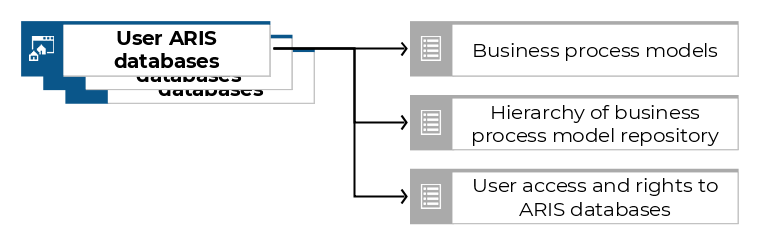
Figure 2. Backup data of user ARIS-databases
The most convenient tool for this is the ARIS Server Administrator utility. At least, it is necessary to set up daily/weekly backup of user databases, and, ideally, to decide which databases require backup with what frequency and set up backups according to the appropriate schedule.
Having such backups, data can be restored by ARIS administrator without help of system administrator. At the request of users in a productive system it is possible to restore database according to the specified date and time. In order to identify clearly where the productive database is and where the restored database (used to extract lost data) is, the restored database must be renamed in advance.
Data restoring can be performed in the ARIS client or in the ARIS Server Administrator utility.
Mistake №2: do not backup the system ARIS database
There can be a more specific request from users when it is necessary to restore an accidentally deleted ARIS script, a methodological filter, or a methodological model. All this data is contained in the system ARIS database (Fig.3). Sometimes, administrators forget about it when set up ARIS backup.
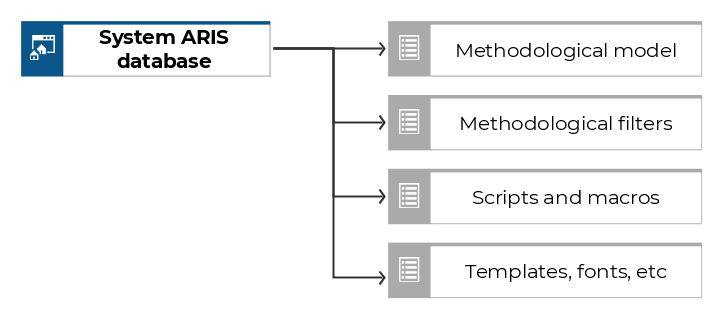
Figure 3. Backup data of ARIS system database
To be able to comply with the request, it is necessary to make backup copies of the system ARIS database in the ARIS Server Administrator utility.
The system ARIS database can be restored also using the ARIS Server Administrator. During restoring, all scripts, filters and the ARIS meta model will be overwritten, so the restoring must be agreed with users, and a backup copy of the current system database must be made in advance.
Mistake №3: save backups to the same disk where ARIS is running
In our practice, we have seen cases when automatic backup is configured on the same disk of the virtual machine on which the ARIS server is running. There are some risks:
- if the virtual machine is damaged, an access to the ARIS system as well as data backups can be lost. A significant amount of user work will be irretrievably lost;
- if the disk is overflown because of backups, not only backup will stop, but also there will be an error in the ARIS server running.
We recommend setting up backups to a disk that is not related to the operation of the ARIS server or the virtual machine on which it is running.
Conclusion
For full backup of ARIS user data, it is necessary:
- to set up a regular backup of user and system ARIS databases;
- to make and save backup copies on the disks which are not related to ARIS server or its virtual machine.
The ARIS Server Administrator User Guide for ARIS versions 10.0.22 is available at the link. For ARIS versions 10.0.21 and previous ones – in ARIS distribution package (ARIS Server Administrator Command-Line Tool.pdf).
Our company can help you to organize a backup of ARIS databases. To get this service you can contact us by the technical support request form or at info@dainovaro.com.

 +40 (746) 44 97 97
+40 (746) 44 97 97
 info@dainovaro.com
info@dainovaro.com

