An ARIS Enterprise Administration license
The license provides the following functionalities in the ARIS Administration tool (Fig. 1):
- Conventions
- Databases
- Evaluations
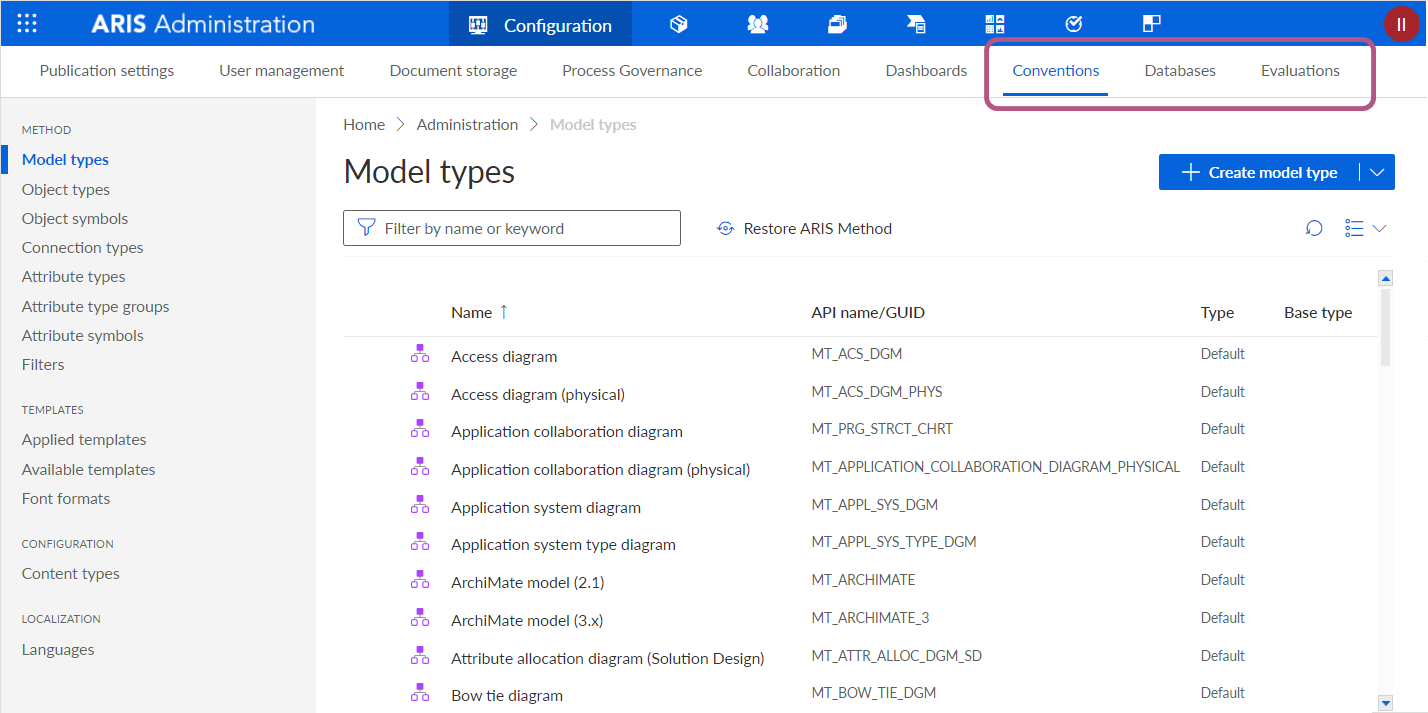
Figure 1. Additional configuration sections of ARIS Enterprise Administration license
"Conventions" section
"Conventions" section contains the entire ARIS methodology. It is possible to configure types of models, connections, objects, attributes and symbols there according to the company's needs. Like in ARIS Architect, new and derived model types can be created. For object and connection types it is possible to change name, attributes and assignments but impossible to create them. Also, new types of symbols, attributes and attribute groups can be created.
ARIS Connect provides creation of filters. The list of options for creating filters is almost similar to the list in ARIS Architect. (Tab. 1).
Table 1. Filter configuration options in ARIS Architect and ARIS Connect
| Option | ARIS Architect | ARIS Connect |
| Automatic filter configuration (filter based on database, filter merging) | Yes | Yes |
| Selection of meta-model | Yes | Yes |
| Selection of model types | Yes | Yes |
| Selection of object types | Yes | Yes |
| Selection of connection types | Yes | Yes |
| Selection of symbols for each model type | Yes | Yes |
| Selection of connection types for each model type | Yes | Yes |
| Selection of assignments for objects | Yes | Yes |
| Selection of assignments for connections | Yes | Yes |
| Selection of attributes for each model type | Yes | Yes |
| Selection of attributes for each object type | Yes | Yes |
| Selection of attributes for each connection type | Yes | Yes |
| Setting up the order of attributes | Alphabetical sorting \ Sorting by method | Manually by user |
| Setting up the order of symbols | Yes | Yes |
In the "Templates" subsection, as well as in ARIS Architect, there are two items: "Applied templates" and "Available templates". "Applied templates" has a list of templates that are assigned to certain model types. "Available templates" contains all templates available on the server, and it is possible to create your own templates in ARIS Connect.
The template creation functionalities in ARIS Connect are the same as in ARIS Architect. In addition, ARIS Connect has the opportunity to specify the properties of the model display format for model types, such as the way of displaying text attributes in symbol, bridge height and rounding intensity of connections, grid display and width, and others (Fig.2).
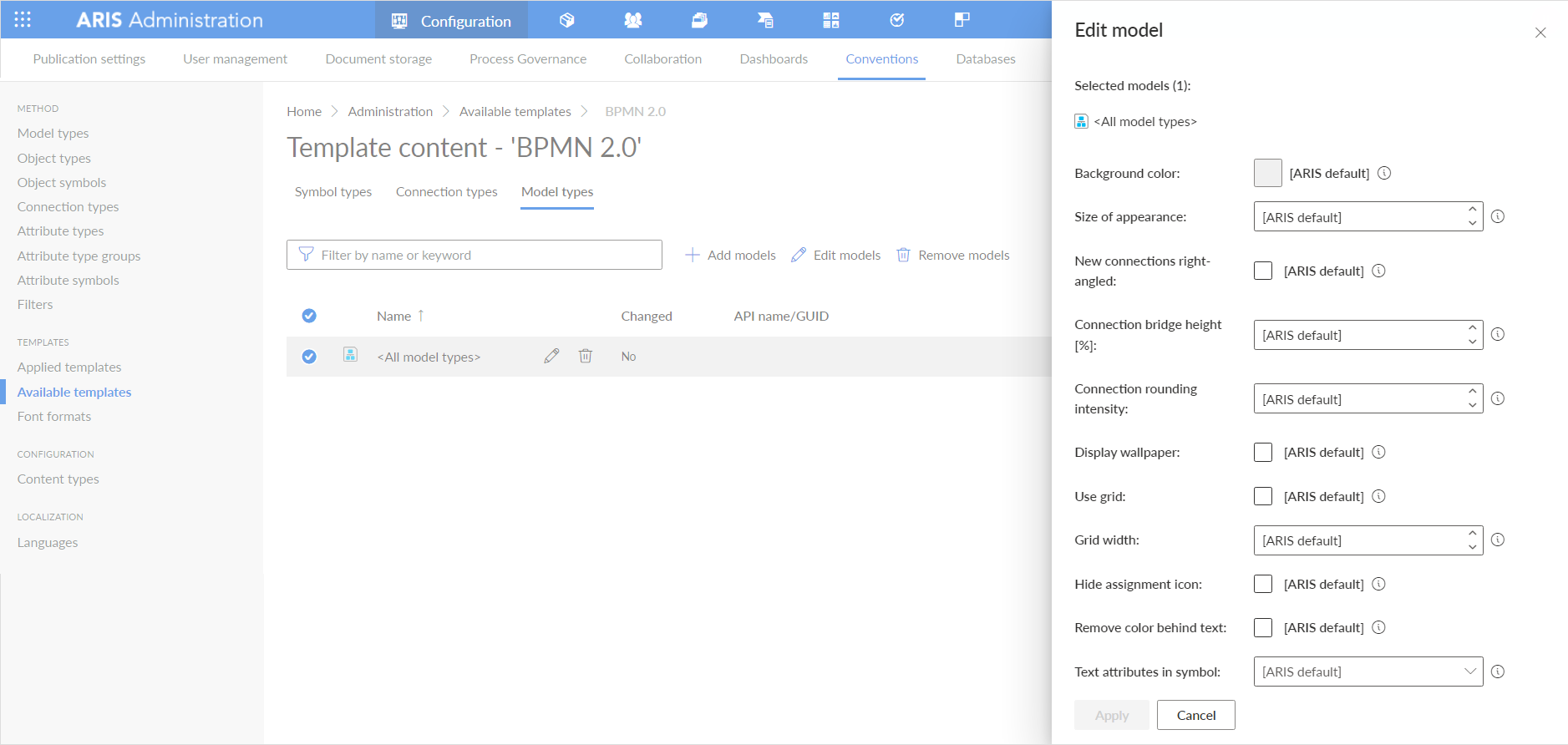
Figure 2. Configurable properties in the template for model type
Besides, "Conventions" section contains functionalities to work with font types and languages. It is possible to change the properties of existing fonts and add new ones. Languages can only be added or removed, as well as in ARIS Architect.
"Databases" section
This section contains a list of databases available on the server. There is information about filter, palette, language and font format used for the database by default (Fig. 3). Each of these parameters can be changed. Versioning information is also displayed there.
In the "Databases" section, it is possible to create a new database or restore a database from an archive. The options for these actions in ARIS Connect are similar to the options in ARIS Architect.
ARIS Connect allows users to rename, duplicate, delete, reorganize or back up a database.
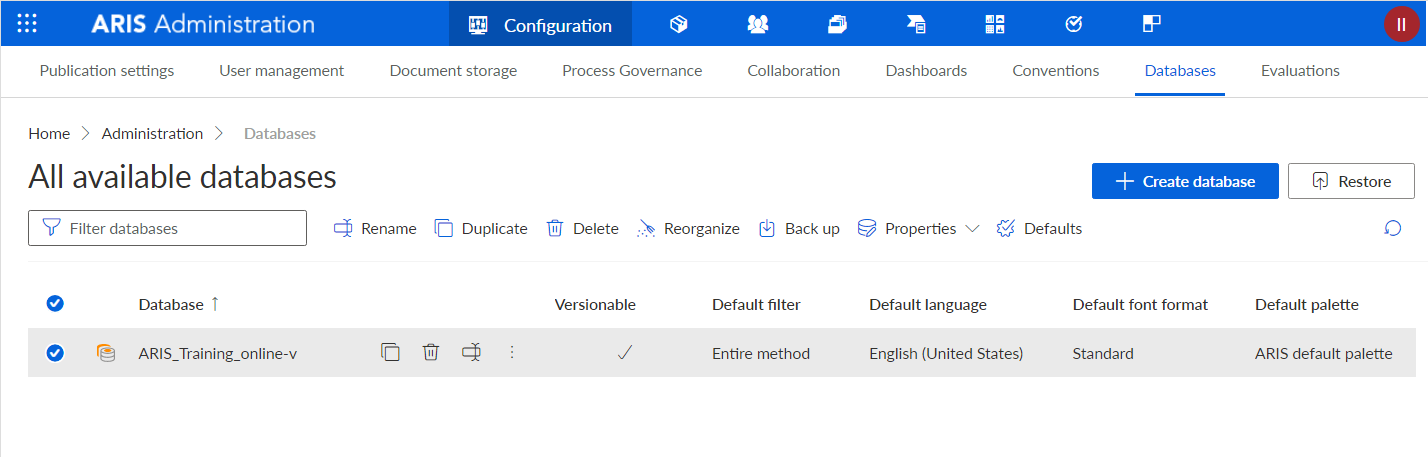
Figure 3. Interface of the database administration section
The "Properties" menu item contains options for managing the selected database (Fig. 4).
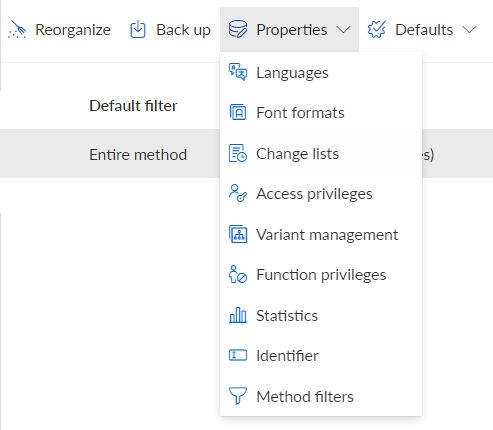
Figure 4. A list of configurable database properties
The "Languages" and "Font formats" options contain the languages and the types of fonts available for using in this database.
The "Change lists" option shows how many database versions were created, when and by whom. Working with versioning in ARIS Connect and ARIS Architect is different. Any version can be published in ARIS Connect, and it will be available for viewing. However, in the repository section only the latest created version will always be available for work. Due to the lack of xml export in ARIS Connect, the user cannot return to one of the old versions in the repository section in contrast to ARIS Architect.
The "Access privileges" option allows users to define the access of users and their groups to folders with models.
The "Variant management" option helps to configure variant creation and set additional properties for variant management.
Using the "Function privileges" option, it is possible to assign system database functionalities to users. For example, the ability to manage locks of database items or database backups can be assigned to a non-system user or a user without any administrative rights.
The "Statistics" option makes it possible to view information on various elements of the database and present it in a user-friendly way (Fig. 5). Graphs and diagrams can be uploaded in jpeg, png, svg, csv, xls formats.
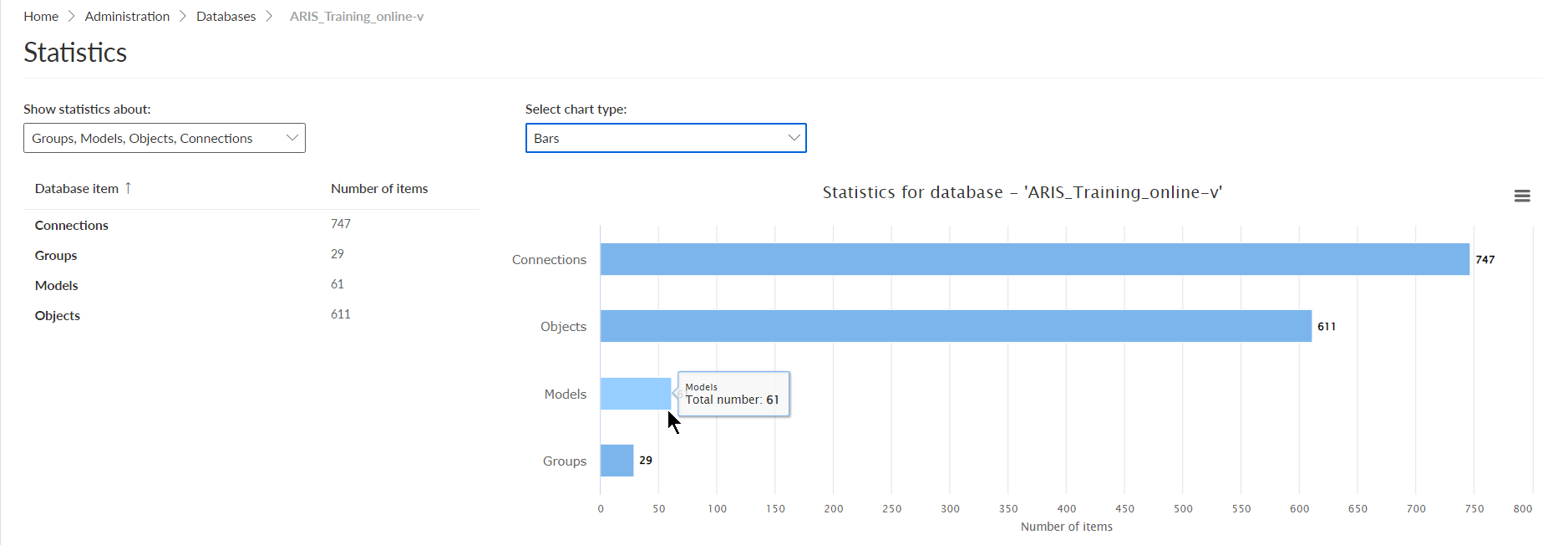
Figure 5. An example of statistics on database elements
The "Identifier" option allows users to create and edit IDs, assign a default ID to the database, and assign IDs to users.
Last option is "Method filters" which has the functionality to assign database-related filters to different users and user groups (Fig. 6). This allows each user to apply only the methodology that is necessary for their work.
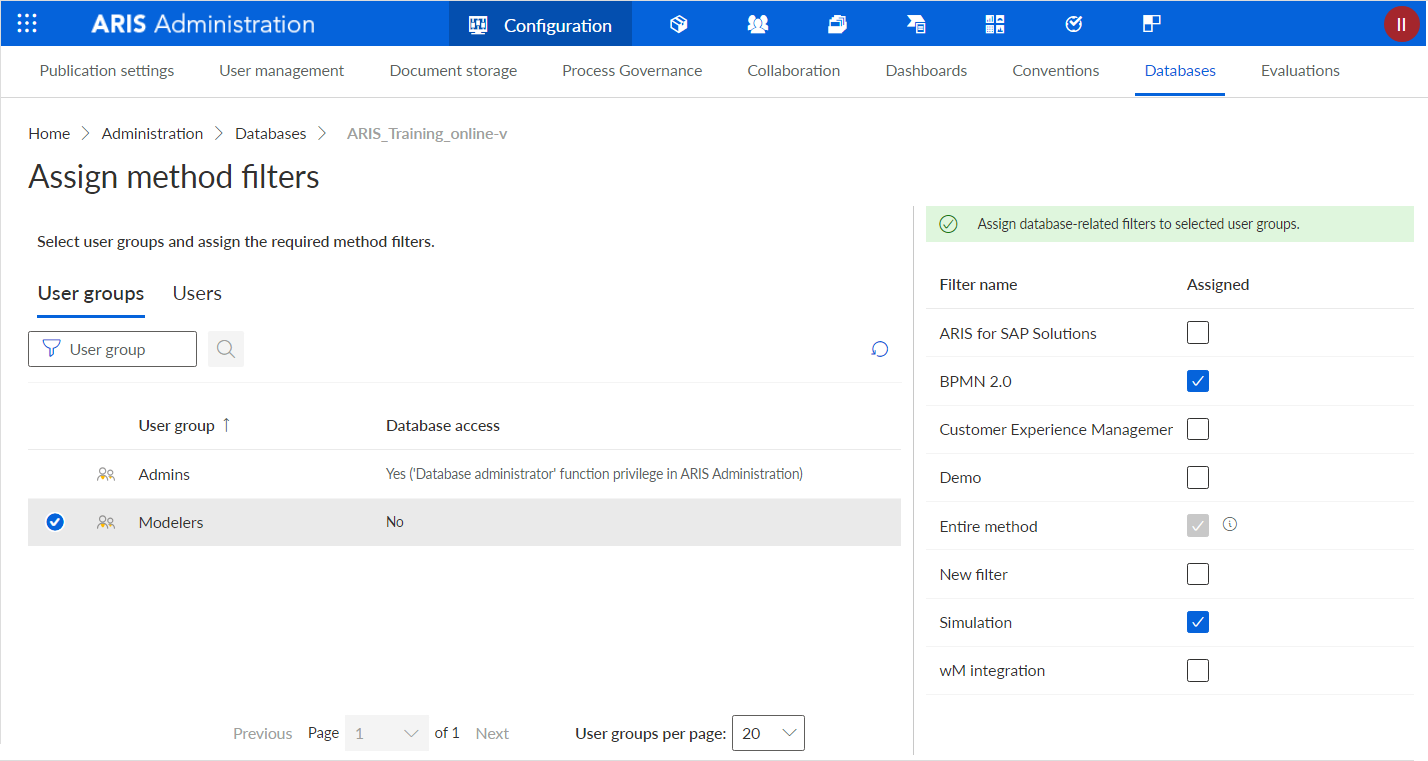
Figure 6. An example of assigning method filters to a user group
In "Defaults" menu item it is possible to set a filter, a language, a font format and palette values that will be used by default for this database.
"Evaluations" section
The "Evaluations" section contains folders with reports, macros, common files, and semantic checks. It also contains information about specialized ARCM (ARIS Risk and Compliance Manager) reports, scheduled reports and fonts (Fig. 7).
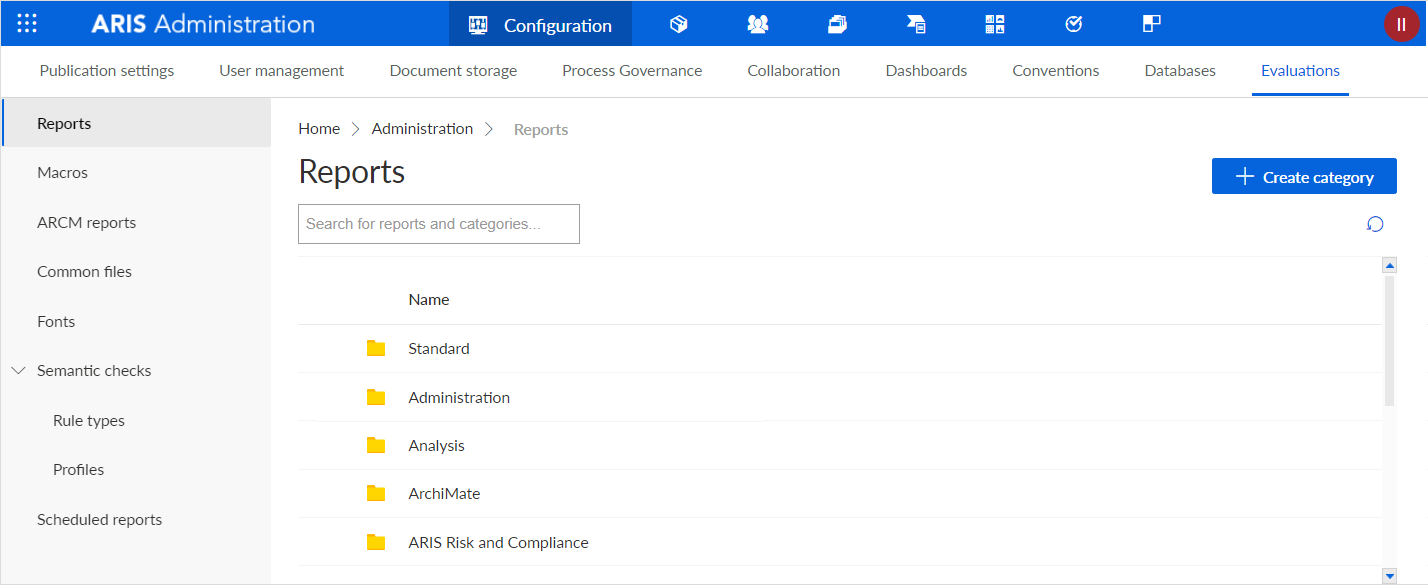
Figure 7. Interface of the evaluation administration section
In this section, you can create a new folder for reports. Besides, it is possible to open a report, macro, or semantic check and view its properties (Fig. 8). But ARIS Connect does not allow users to access the program code of the report or macro.
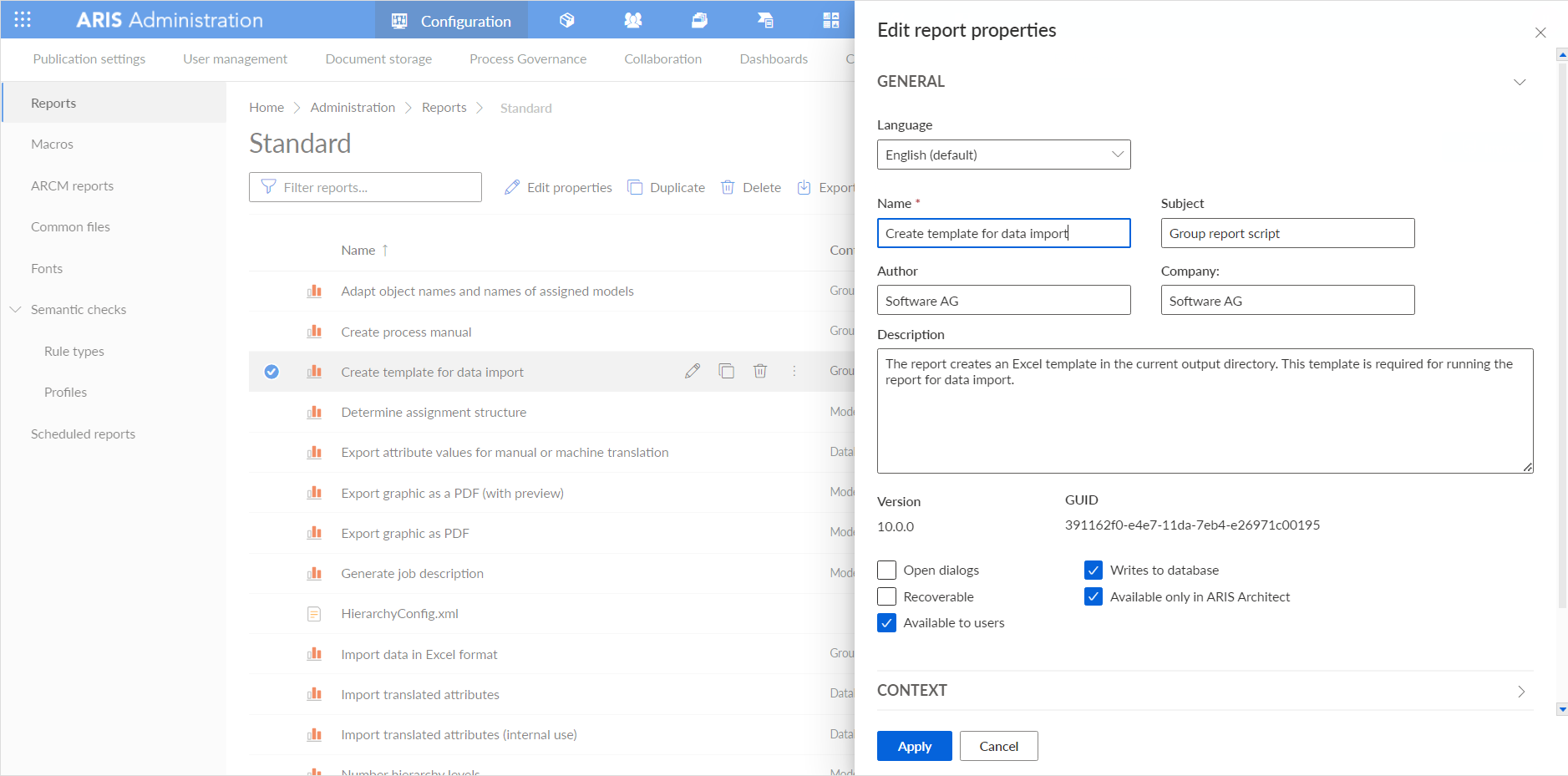
Figure 8. An example of a report properties page
For semantic checks, you can define your own profiles and categories. But the program code for the rule can only be modified in ARIS Architect.
Thus, the ARIS Enterprise Administration license makes it possible to administer databases and manage users in ARIS Connect, but does not provide xml export capabilities, database merging, or an environment for writing script code.

 +40 (746) 44 97 97
+40 (746) 44 97 97
 info@dainovaro.com
info@dainovaro.com

