Using ARIS for SAP solutions
On the SAP side, the SAP Solution Manager subsystem receives data from one of the systems for business process management. ARIS platform can be used as a system for formalization and optimization of business processes and can be integrated with SAP via using SAP Solution Manager 7.2 and a bidirectional interface. The connectivity between two systems allows users to manage the entire cycle of business processes at all stages and helps to implement SAP projects.
SAP Solution Manager (SAP SolMan) is a centralized solution management platform that provides users with integrated data, content, tools, as well as a single access point to the SAP system, which are necessary for the implementation, operation, support and monitoring of solutions and further improvements.
ARIS is a tool for creating a repository of models for describing various business areas. This repository is a pool of objects in the database with their properties, attributes and relationships, as well as a number of diagrams that are convenient for visual perception.
The interaction between ARIS and SolMan is carried out by transferring information from ARIS to SolMan. And it is also possible to reverse the interaction: information from SAP Solution Manager can be transferred to the ARIS repository. Data synchronization can be performed in both directions. For example, a process formalized in ARIS is transferred to SAP Solution Manager where it is enriched by technical information or the process step receives the final performer. After the reverse synchronization, new objects added in SAP appear in special directories in ARIS that are already connected to other repository objects, and are also available for reuse in ARIS.
Advantages of integrating ARIS with SAP Solution Manager
- Full integration of business processes and SAP environment;
- Reducing risks by using process-oriented SAP test management and integration with SAP Test Suite;
- Reducing of project time and costs by 40%;
- Reducing operating costs;
- Scalable solution for any company.
According to the main purpose of system interaction, SAP Solution Manager receives structured data on business processes at all levels of detail. The process structure represents the following elements: folders, scenarios, processes, and process steps (Fig. 1). ARIS allows to model diagrams and organize the repository that help to describe this process structure. For example, ARIS Value-added Chain Diagram (VAD) can be used for modeling folder and scenario levels while Event-driven Process Chain (EPC) and Function allocation diagram (FAD) can be used for modeling process and step levels. With SAP Solution Manager 7.2, there can be as many levels as required by placing scenarios in an arbitrary nested structure of folders.
There are a number of methodological requirements and limitations in SAP Solution Manager, which must be taken into account when filling the ARIS repository. ARIS has special functionality in the form of pop-up windows during modeling – SAP modeling wizards in ARIS – that helps to model. For example, the SAP modeling wizards ensure that all mandatory executable attributes of process steps are specified.
Ensuring that methodological constraints are met for an existing process repository that was formed without understanding the interaction with SAP Solution Manager is a more difficult task. It requires manual and automated (using scripts) conversion of information to the desired format.
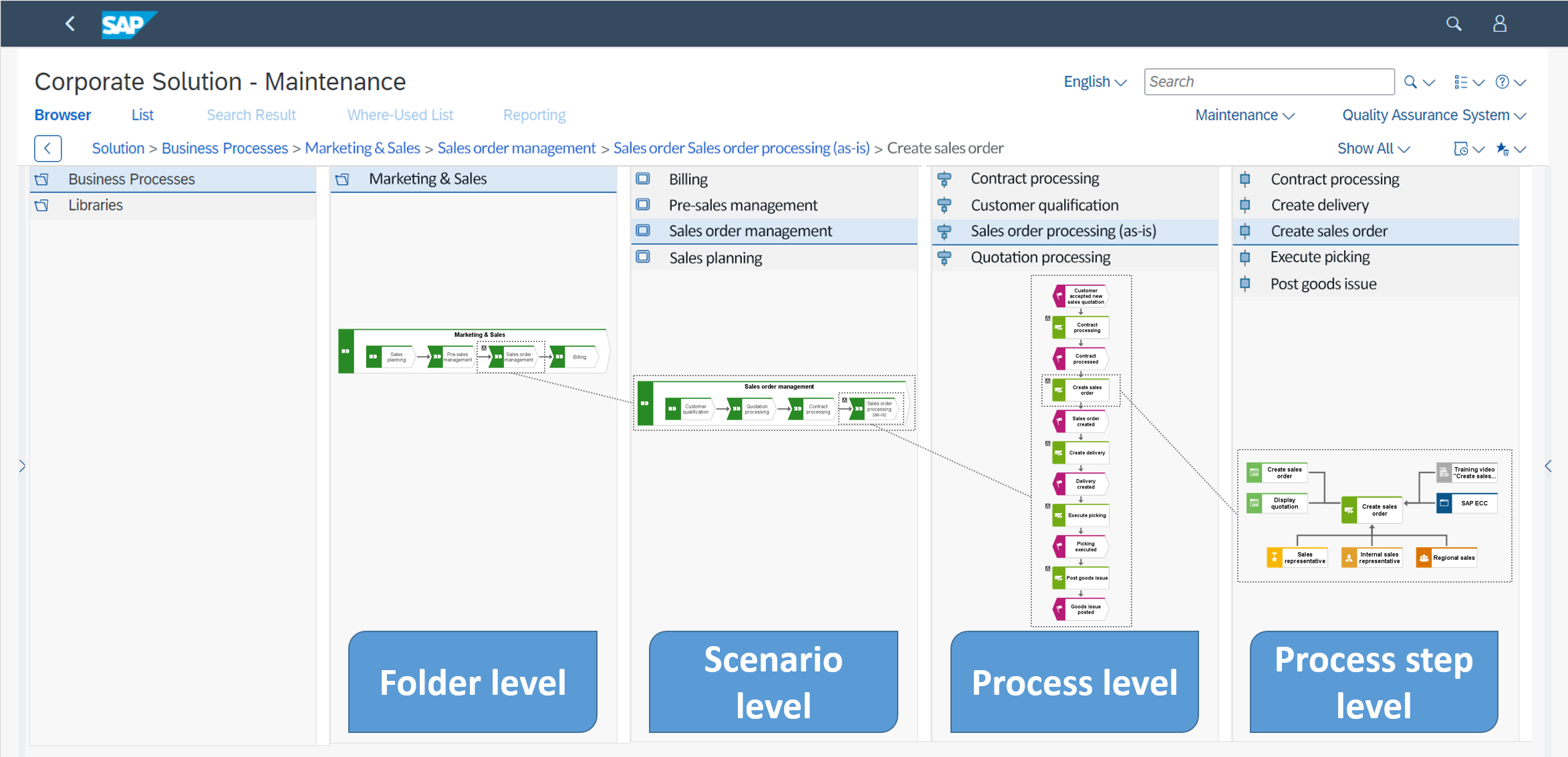
Figure 1. Interaction levels of ARIS and SAP Solution Manager
In addition to data synchronization, users get a deeper connection between two systems. For example, you can perform a specific SAP transaction from ARIS, or from a separate element in SolMan you can access ARIS diagrams.
Migration procedure
Starting from ARIS 9.8.7 versions, it is possible to integrate with SAP Solution Manager 7.2. If you use SAP Solution Manager 7.1, it is necessary to migrate SolMan 7.1 to SolMan 7.2 and do not change any content in SAP before final migration of the ARIS project is done. After updating SAP Solution Manager, the user should make backup of ARIS databases. Then, it is necessary to download SAP-migrated Solution Manager project and run migration scripts to synchronize SAP to ARIS (Fig. 2).
For each action during migration detailed information is written into the report output files. The synchronization process is logged as well.
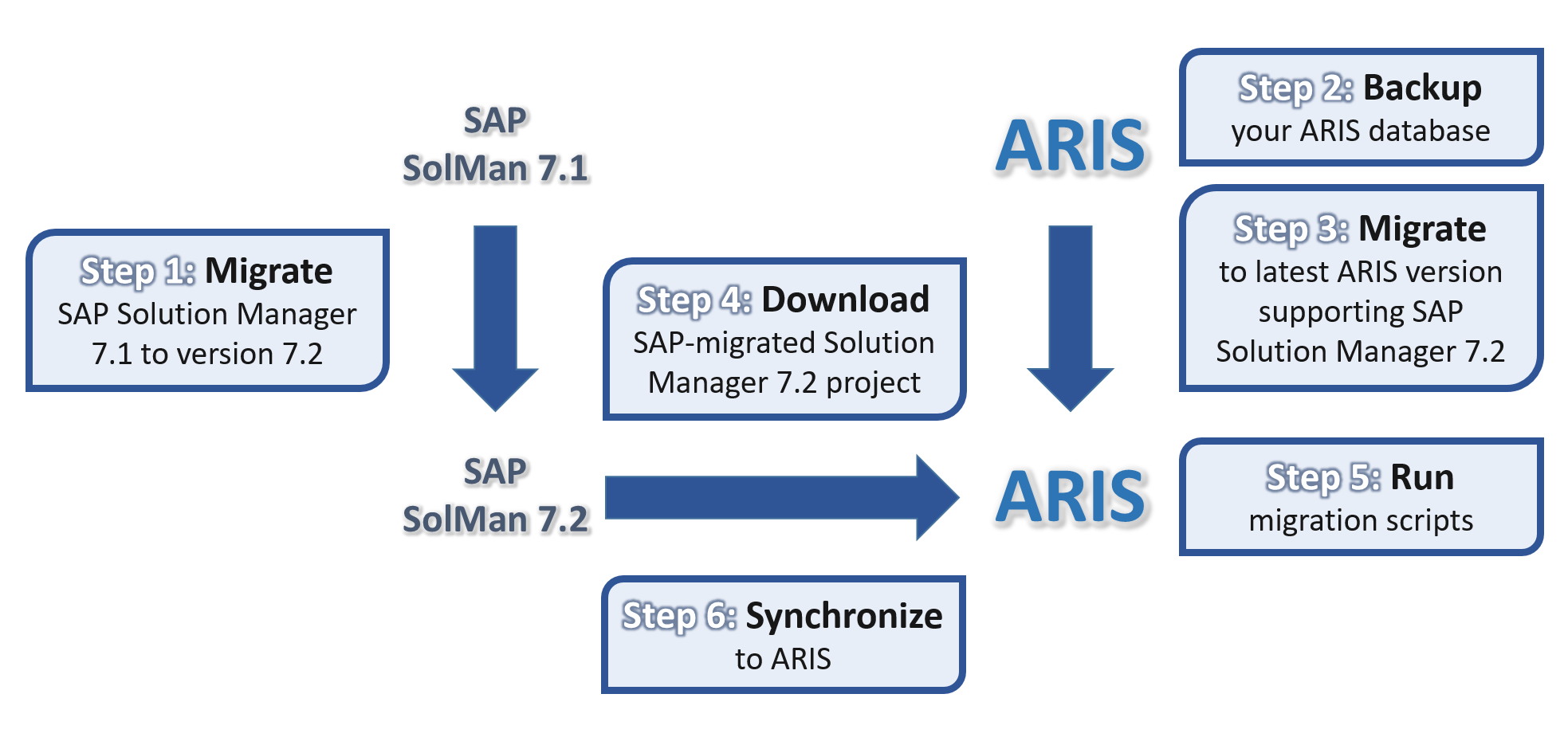
Figure 2. ARIS and SAP Solution Manager migration procedure
If you have any questions about ARIS and SAP integration, please, contact us by the contact form or at info@dainovaro.com and we provide you with more information.

 +40 (746) 44 97 97
+40 (746) 44 97 97
 info@dainovaro.com
info@dainovaro.com

