Configuring ARIS Connect to increase the efficiency of a process portal
ARIS Connect combines an enterprise model repository, a document repository and the ability to present process models and their environment in a user-friendly way. It is also a tool for teamwork and discussion of models and documents. The process portal is a single entry point for all company’s employees. It provides work with processes in a regular browser without installing additional applications, studying extra methodology and tools.
Any employee can perform their tasks in time or get an answer to a question by using the appropriate section of the portal. Also, different employees can have different access to the functionality, content and view of the portal that depends on their position and duties.
For example, the heads of departments need to see a list of processes they are responsible for, and dashboards with key performance indicators of their processes. Process office specialists have to model processes, participate in their approval and improvement. Business experts may not need to edit processes, but it is necessary for them to be able to propose changes to processes and participate in their approval. Finally, it will be enough for line employees to see who they interact with, what documents they work with, what functions they perform in the processes.
Regardless of the position, any employee needs such portal functionality as searching through the portal content, having a personal account, interacting with colleagues by commenting models or participating in thematic groups, getting background information about the company structure, its branches, contacts.
Undoubtedly, every company strives for effective management. Despite the extensive functionality of the process portal, it is important that every employee of the company can work effectively with it, based on their specific tasks and needs. In this regard, the portal user should not see unnecessary and redundant functionality, but the information necessary for their work should be easily searched. Also, the information needs to be presented in an understandable form for employees having different qualifications. That all depends on the quality of the portal development and the convenience of the user interface.
The user interface of the portal should be user-friendly. Without a proper approach to this issue, there is a risk that an employee will get lost in an incomprehensible structure and will not be able to complete their tasks quickly and effectively.
The convenience of using the portal is determined by 5 quality components:
-
Learning: characterizes how easily an employee will be able start to perform their tasks after logging the portal for the first time and seeing the content. And also how easy it is for new visitors of the portal to perform the most elementary actions. The home page need to have clear navigation and easy-to-read text content.
-
Effectiveness: characterizes how quickly users can complete their tasks, how easily they navigate the portal and perform necessary actions.
-
Memorability: characterizes how easily users remember the algorithm for completing their tasks in the portal if they come back to the portal after a long period of inactivity.
-
Mistakes: describes how many mistakes users make while working with the portal, how serious these mistakes are, and how easy it is to eliminate the consequences of these faulty actions.
-
Satisfaction: characterizes the emotional perception of the portal (the totality of information, design, navigation and display in the browser).
The ARIS Connect portal has a tool for flexible configuring a useful and convenient interface for each category of company’s employees. This tool is the "Manage configuration sets" functionality in the ARIS Administration add-in for the ARIS Connect. The portal is configured by the configuration administrator. ARIS Connect has two built-in system configuration sets, Classic and Default. Each configuration set offers its own design and organization of the structural elements of the portal (Fig. 1).
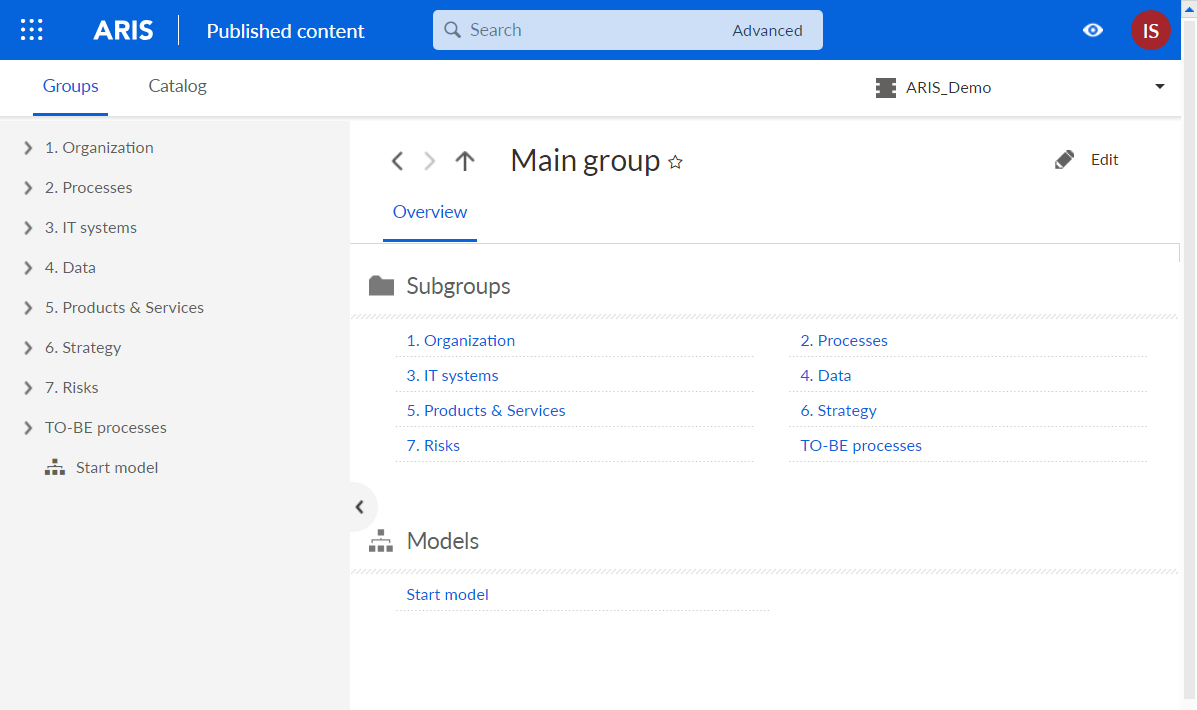
Figure 1. Published content page of the Classic system configuration set
Based on the portal's system configurations, the configuration administrator can create modification sets, adapting the portal according to specific requirements (Fig. 2). Configuration sets can be adjusted, archived, or transferred to another server.
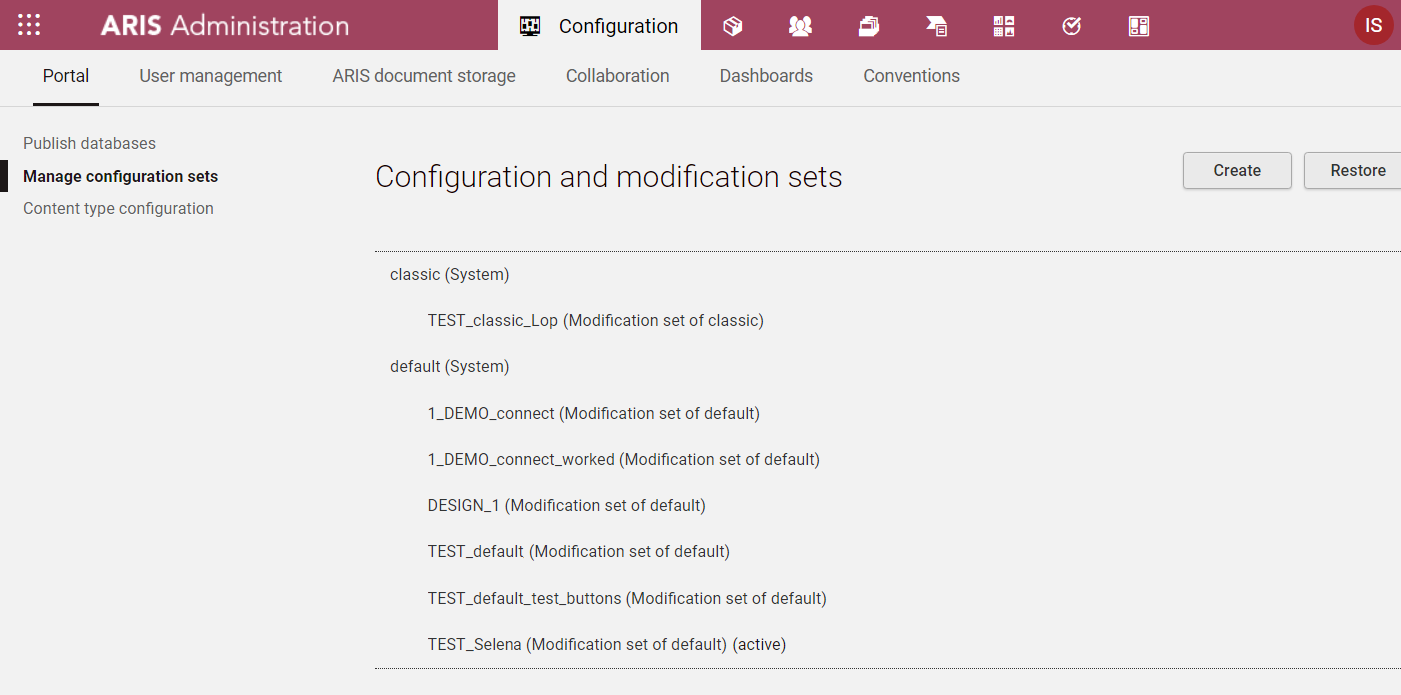
Figure 2. Configuration and modification sets
Portal configuration consists of two areas:
- configuration of the structure of the portal content;
- customization of the visual display of content.
Configuring the portal content structure includes configuring the navigation hierarchy, elements, attributes, etc.
Configuring elements (Fig. 3). An element is a business object that can be displayed using ARIS objects and models in the portal. When configuring the portal, you can specify which elements need to be displayed on the portal, using which ARIS models and objects. In addition, it is possible to create a custom element and set it the necessary list of displayed diagram\object types from ARIS (Fig. 4).
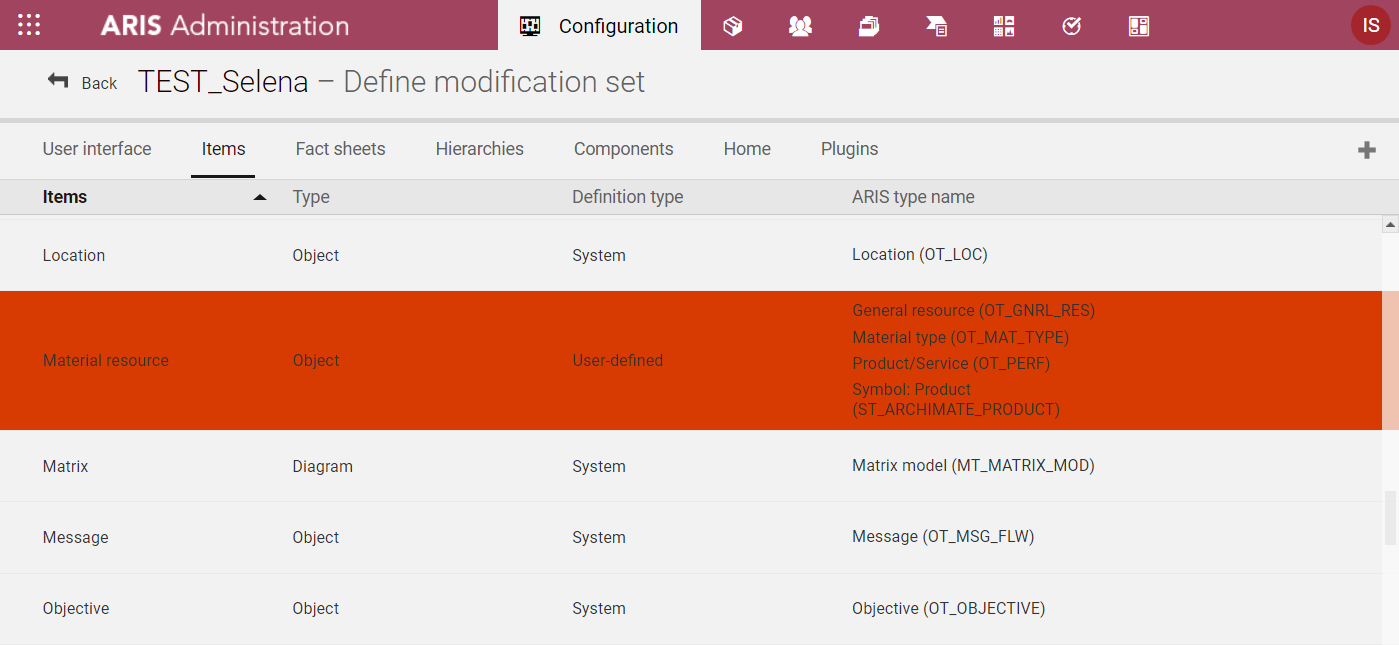
Figure 3. Configuring portal item tab
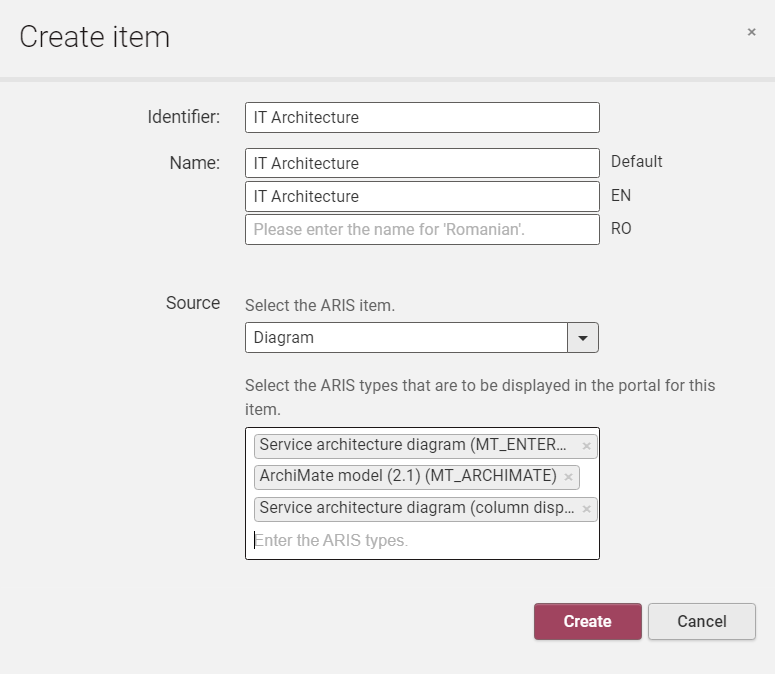
Figure 4. Creating custom portal element
Configuring portal navigation hierarchies (Fig. 5). Depending on the needs, it is possible to configure convenient navigation through the areas of company's activities. For example, you can set up a hierarchy of processes with groups in which they are stored, or a hierarchy of documents. For each hierarchy, a root element and a chain of related sub-elements are specified.
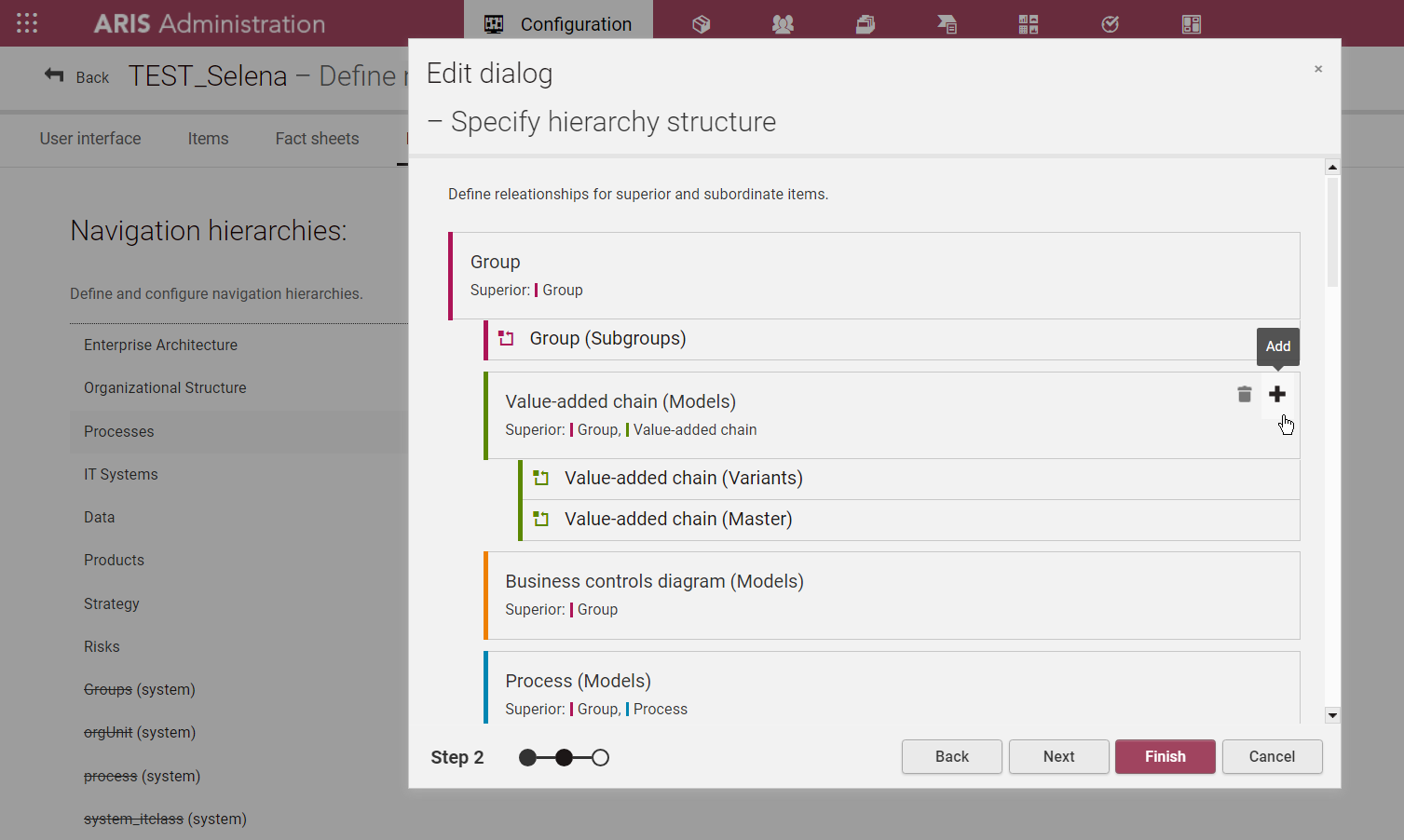
Figure 5. Configuring navigation hierarchies
Configuring dashboards. Customized dashboards with process performance indicators or other statistical information can be linked to process models or specific user accounts. Dashboards can be placed in process overview tabs or on the user's home page (Fig. 6).
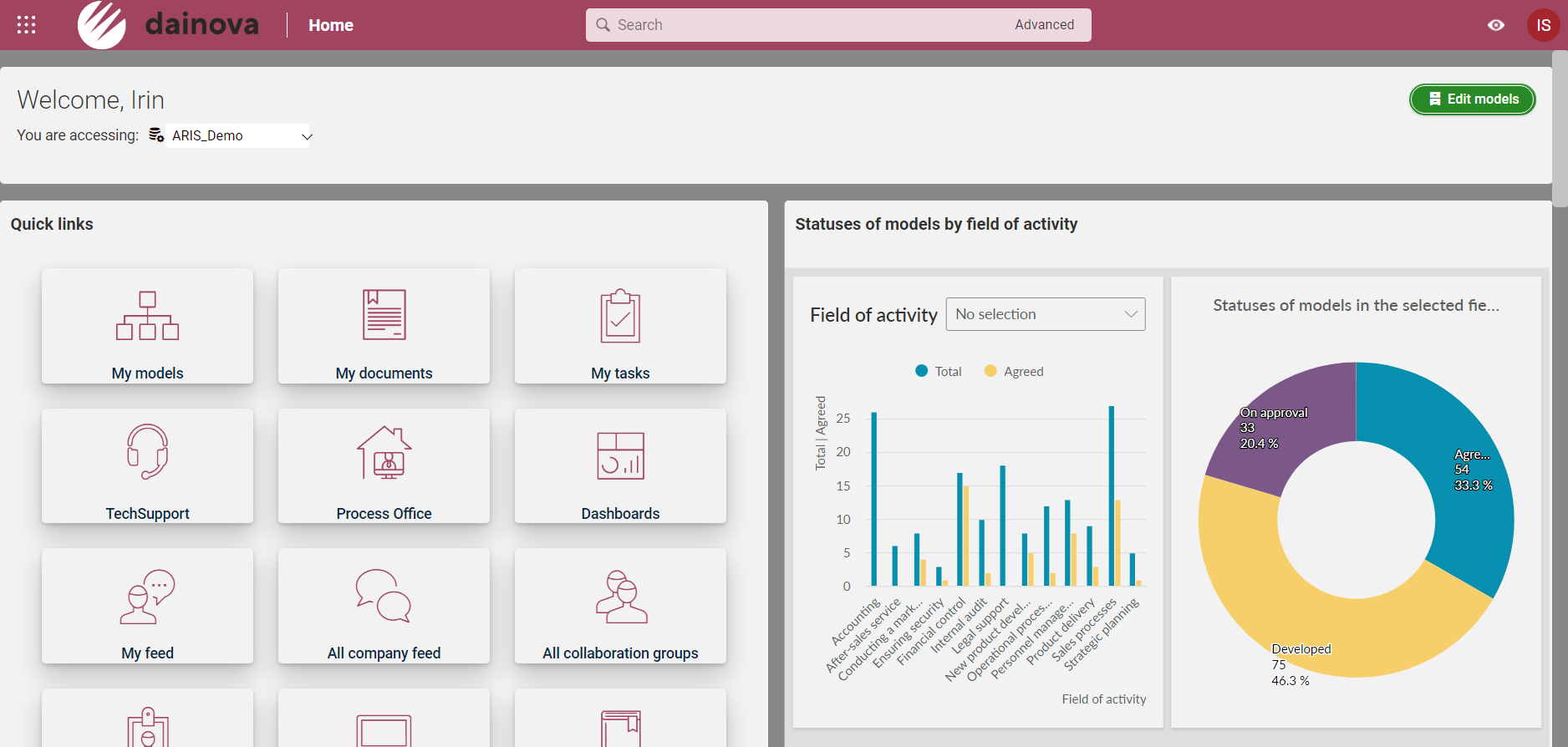
Figure 6. A customized dashboard on the user's home page
Configuring the visual display of content includes configuring the design of home page, navigation buttons, displaying dashboards and processes in different views, etc. It is possible to customize fonts and colors of headers, backgrounds, tabs, links on the portal in accordance with the corporate style of the company (Fig. 7). If necessary, the company’s logo can be added on the portal.
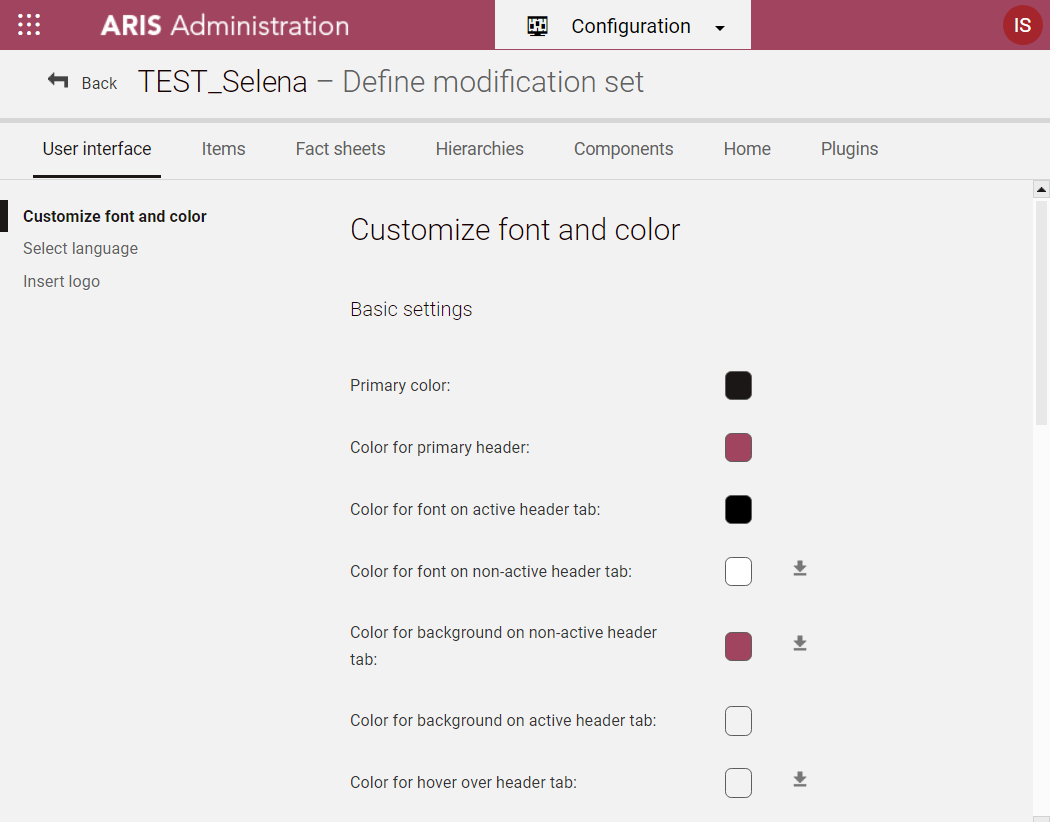
Figure 7. Configuring visual display of content
It is possible to customize the design of the user's home page to make it convenient and clear for work. The page can show a map of the company's processes or buttons for quick access to tasks and functions available to the user. It is also possible to place the company's website or dashboards here (Fig. 8).
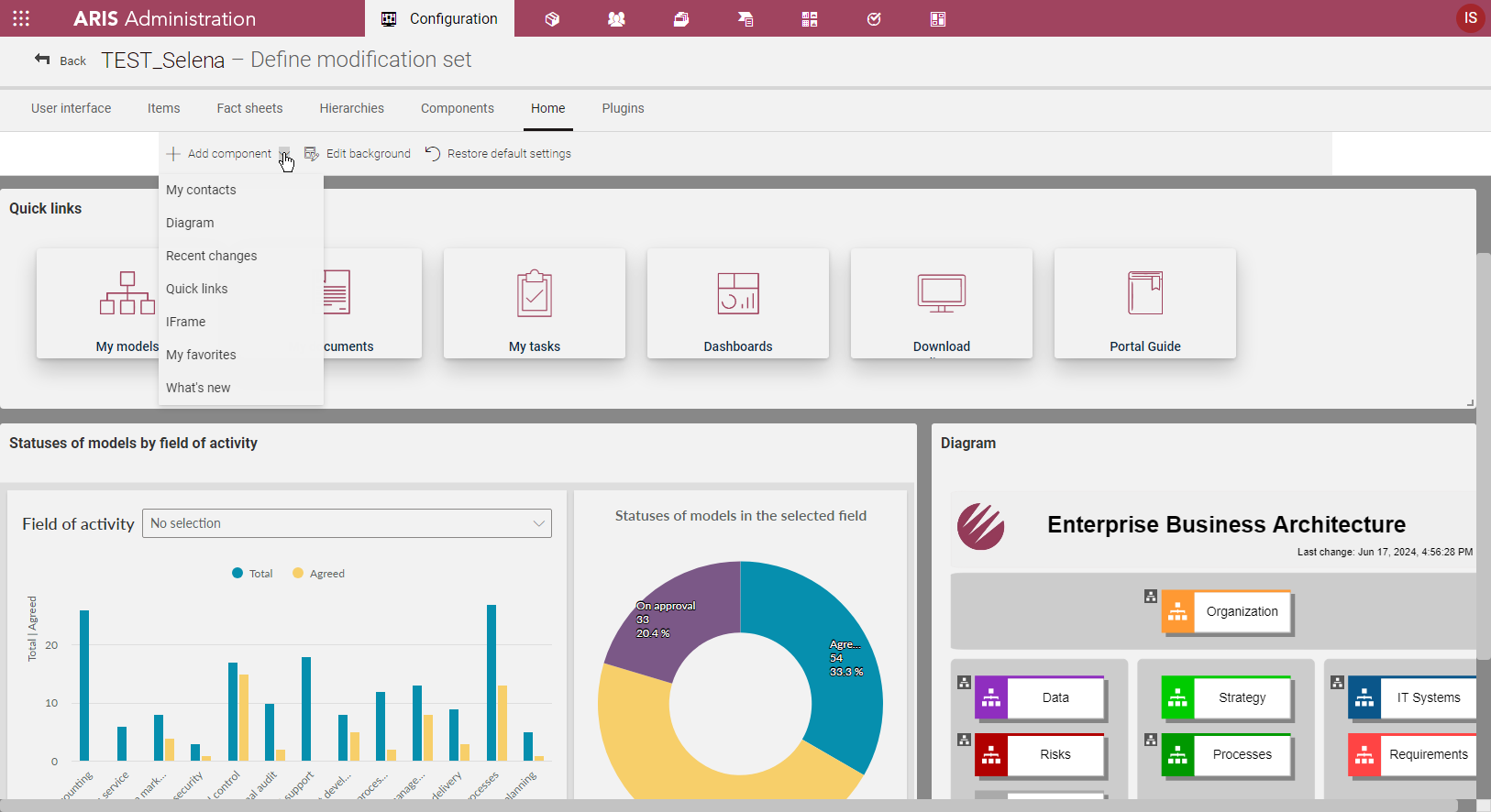
Figure 8. Configuring Home page
In addition to the home page, you can configure the display of information on other pages of the portal, manage the display of process models in different views. By configuring the display components, it is possible to specify what information of the process and in what form will be displayed on the portal during a step-by-step review of the model. For example, for each step of the process you can output information about responsible function performers and their contacts, IT systems, documents with links to real documents in the repository and to external systems (Fig. 9). Also, a video with detailed instructions on how to perform the function can be linked to the process step.
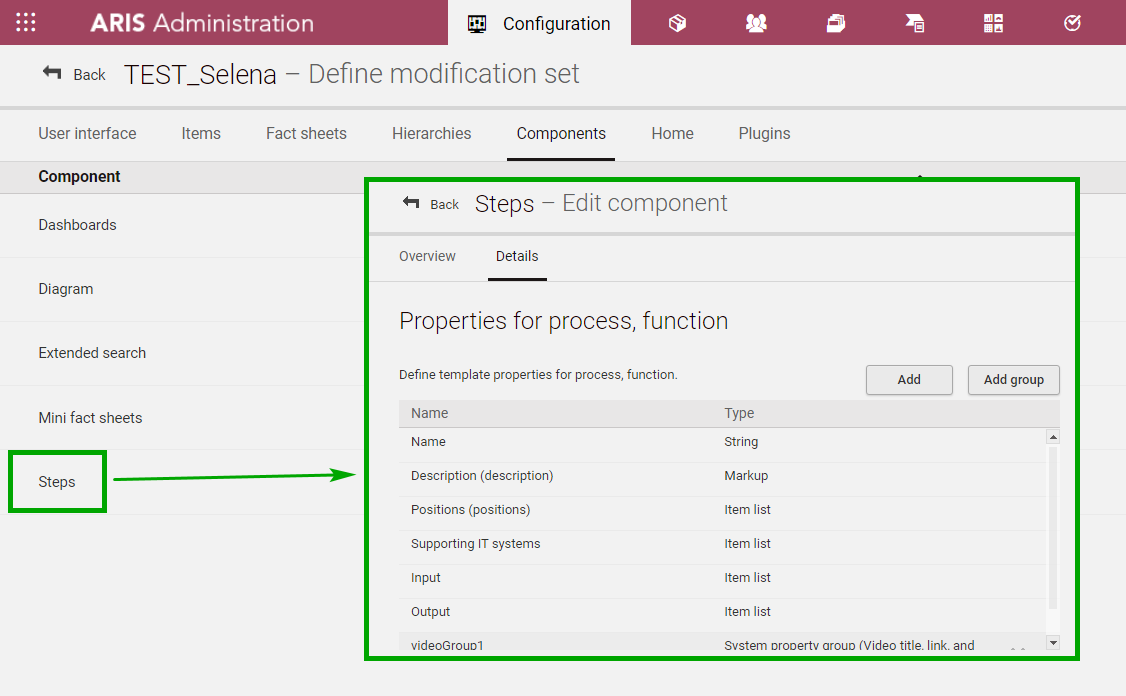
Figure 9. Configuring components of process display
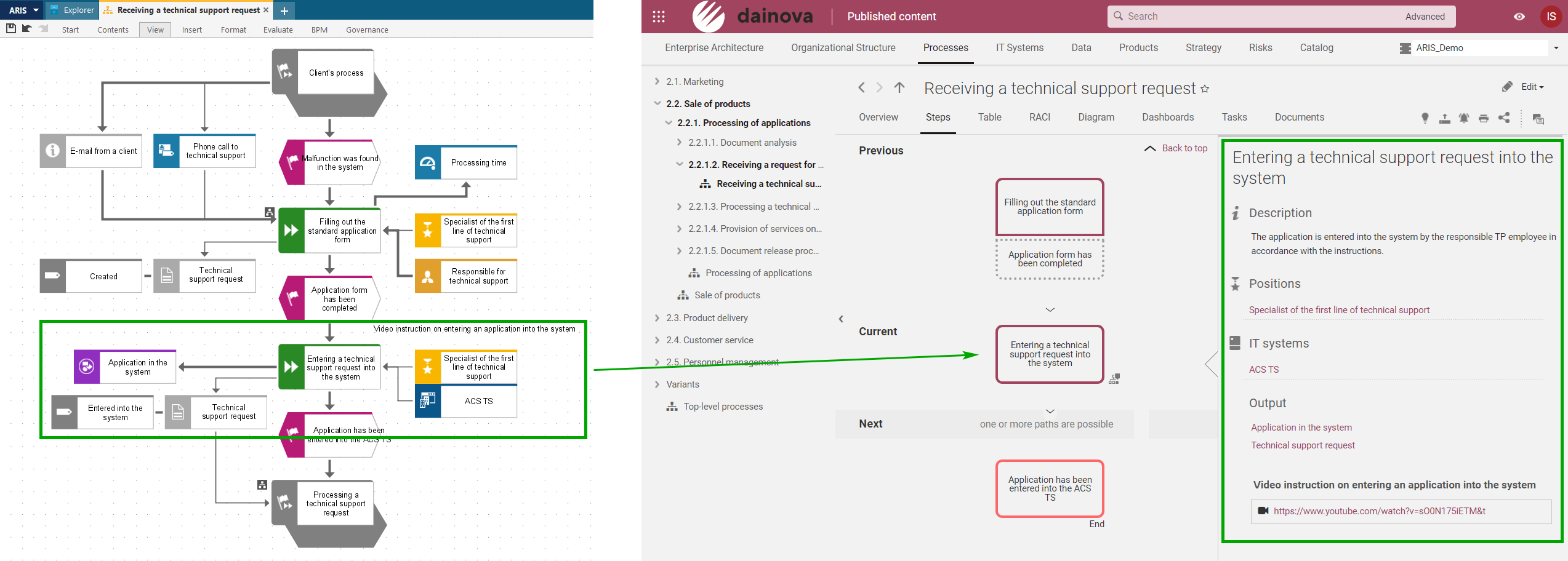
Figure 10. An example of step-by-step process display on the portal
Overall, the configuration administrator can create as many modifications of configuration sets as necessary using the administration capabilities on the portal. However, it is impossible for configuration administrator to create new configuration sets. To do this, the user must have the rights of a technical configuration administrator and configure the portal by creating and modifying xml files. This configuration method is more complicated and requires certain skills, but offers much more extensive portal configuration options.
If you have any questions about queries in ARIS, please, contact us by the contact form or at info@dainovaro.com and we provide you with more information.

 +40 (746) 44 97 97
+40 (746) 44 97 97
 info@dainovaro.com
info@dainovaro.com

