ARIS scripts as a tool for the enhancement of ARIS functionality and user operations
Scripts allow users to perform tasks in minutes that can take hours or even days for the analyst team to complete if they perform these tasks manually. In addition to significant savings of time and labor resources, scripts help to reduce the risk of mistakes related to the human factor such as inattention, fatigue, and distraction. Scripts allow users to generate reporting documentation automatically in various forms for employees who can get all the necessary information from reports without working in ARIS.
Here is a list of some script purposes:
- analysis of ARIS models, objects, databases according to various criteria and presentation of the analysis results in the convenient form for further work;
- semantic check of models for compliance with various modeling rules;
- ability to generate documents automatically, for example, business process regulations, instructions, department regulations and other regulatory documents;<l/i>
- making changes to the ARIS data according to a specified algorithm;
- generating reports based on the data contained in the ARIS database;
- generating models based on external data sources;
- generating models based on other models in the ARIS database;
- converting models from one type to another;
- import/export data to/from ARIS;
- help users with modeling;
- help with ARIS model administration.
There are two large categories of scripts in ARIS: reports and macros.
Macros are scripts executed on the client side in ARIS Architect and using the certain classes. Macros automate and control user actions. For example, using macros can be used to check the use of reference objects from the repository. If the object created on the model is not a reference object, it is deleted.
Macros can be run automatically by various system events, for example:
- model has been created/opened/saved/changed;
- user closes/saves/deletes model;
- assignment of the model has been created;
- object or occurrence has been created/renamed/deleted;
- double-click on object/model/connection;
- model/object attribute has been changed.
Reports are scripts executed on the server side in ARIS Design Server using the certain classes. Reports are run:
- according to schedule (e.g., it is possible to set up a database backup every few hours);
- by macros;
- on the selected context (model, object, folder, etc.) by users.
It necessary to remember that script has the same permissions as the user who runs the script.
While executing, scripts use different elements of the ARIS repository such as:
- methodological and evaluation filters;
- databases;
- folders;
- models;
- definitions and occurrences of objects;
- user and user group accounts.
Reports have a simple running procedure on the selected context, including following steps:
- Selecting the context for script running.
- Running the report wizard (“Evaluate \ Start report”) (Fig.1).

Figure 1. Running the report wizard - Selecting the report category and the report script (Fig. 2).
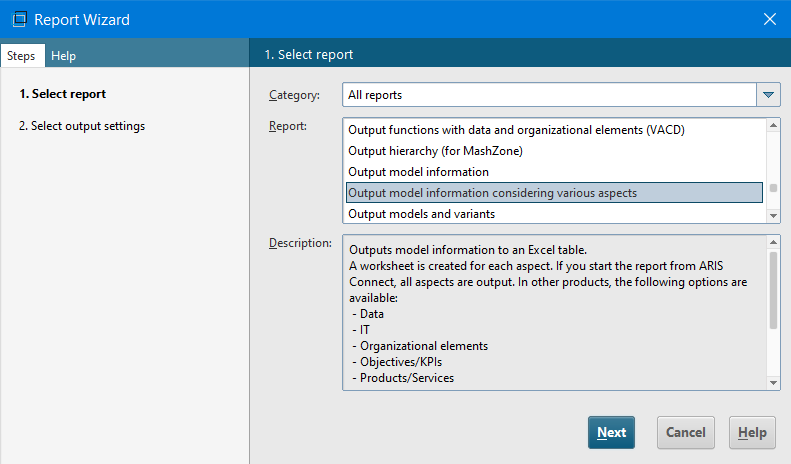
Figure 2. Selecting the report - Selecting the output settings: language, evaluation filter, output format, file path (Fig. 3).
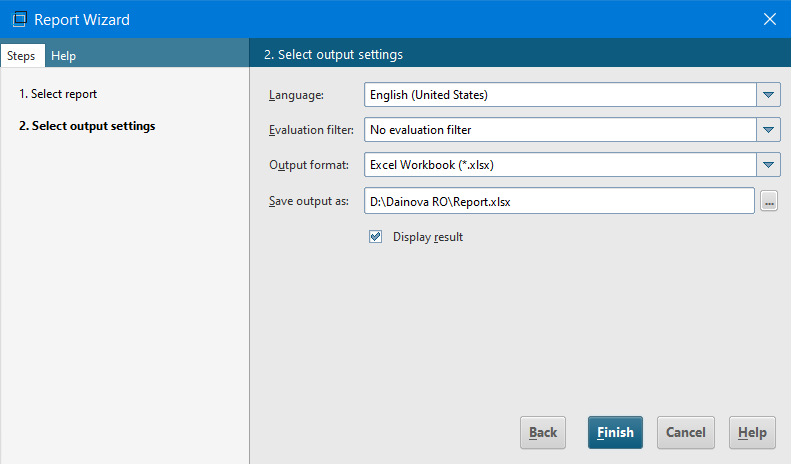
Figure 3. Selecting the output settings - The fifth step is additional, script can communicate with users via dialog boxes, where users can select additional report options (Fig. 4).
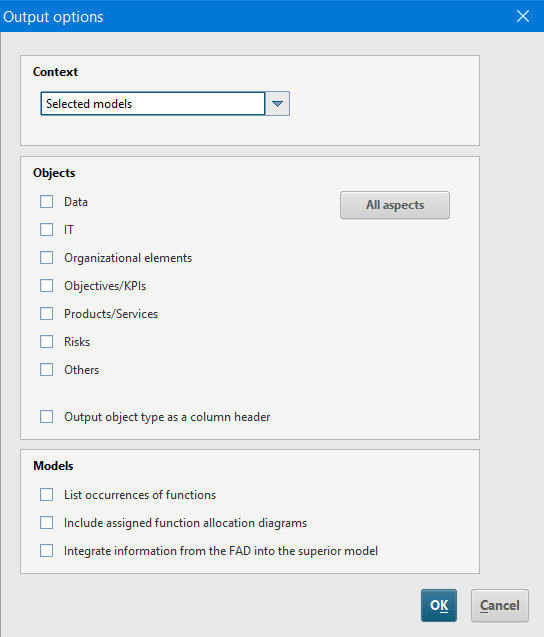
Figure 4. Script dialog box with additional options
After completing, the script opens the result in the report in the selected format.
ARIS contains a package of built-in standard report scripts. Standard scripts allow users to output information about the elements of the ARIS repository, but they have a predefined structure and content that do not always meet the needs of the task set and the corporate standards of customers. Depending on the tasks, standard scripts can be adapted or a custom script can be developed.
ARIS makes it possible to import scripts and offers the Script Editor development environment that combines functions of a text editor and a debugger (Fig. 5). Users need to have administrative rights to create or import scripts. The editor includes mechanisms for checking syntax, quick search for specified methods and classes via accessing libraries, and visual semantic highlighting of the text.
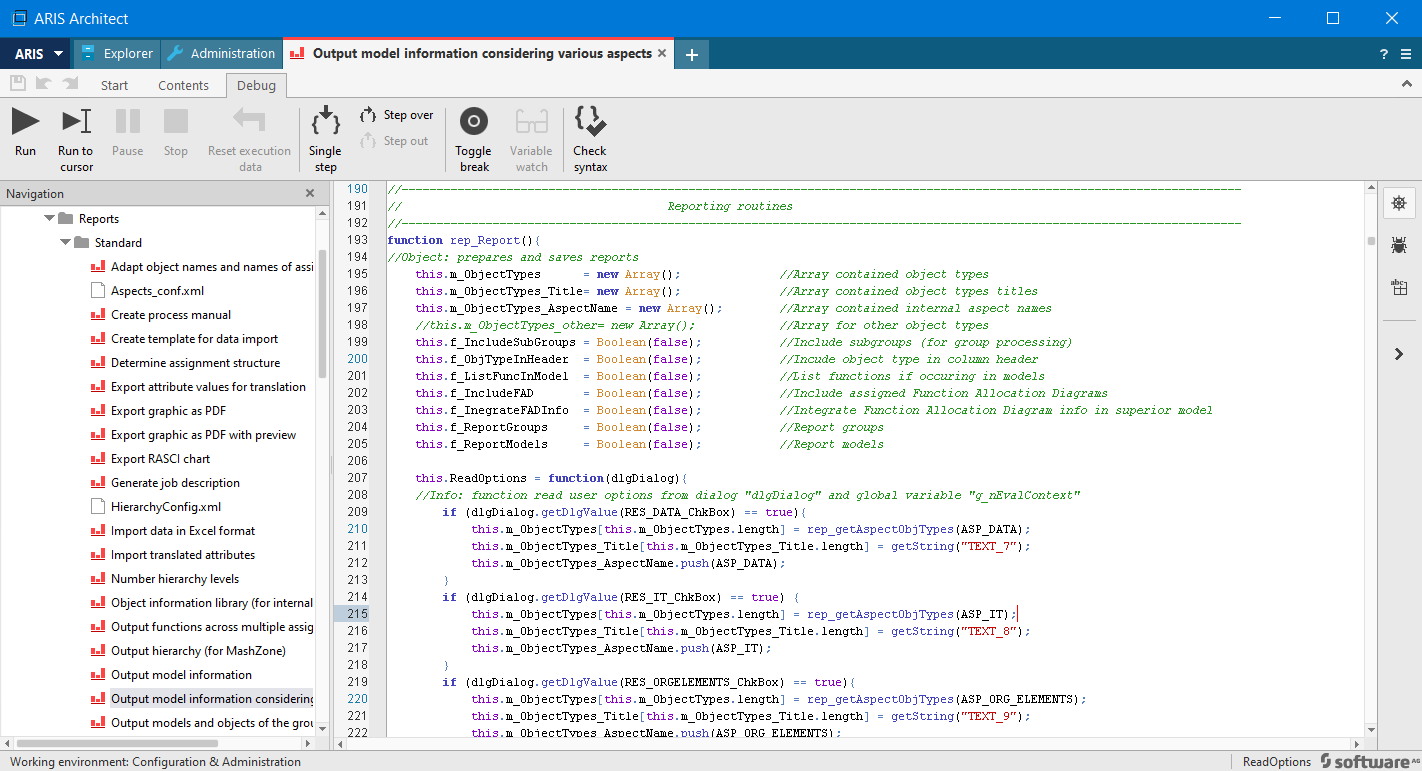
Figure 5. Script Editor development environment
Our company develops scripts for various customers, here are some examples of our scripts:
- development of various business process regulations in compliance with the specifics of the customer's tasks;
- semantic verification in accordance with the customer's requests and the modeling agreement;
- automatic consolidation of objects of specified types;
- transferring models and objects from one database to another;
- changing models in accordance with the modeling agreement (replacing inappropriate types of symbols, connections, objects with types from modeling agreement);
- search for integration points in processes;
- numbering of objects of specified types on the model;
- comprehensive solution for lifecycle management of models.
To sum up, we have considered purposes, types and work mechanisms of scripts. Standard scripts are a powerful and useful tool to automate performing of user tasks. Besides, the built-in functionality of developing customized scripts allows users to complete а wider range of tasks related to the ARIS methodology and tools.
In addition to scripts, ARIS has a query tool that can be used to get the necessary information from the database without creating new scripts and using programming languages.
If you have any questions about scripts or you need help with developing your own scripts, please, contact form or at info@dainovaro.com and we provide you with more information.

 +40 (746) 44 97 97
+40 (746) 44 97 97
 info@dainovaro.com
info@dainovaro.com

